Release Notes 8.7.000
This version features better look and feel on large and high-resolution screens, Custom Instruments, Chart improvements, Portfolio Tracker improvements, new Trading features and many other enhancements.
Better look and feel on large and high-resolution screens
This version takes better advantage of modern large and high-resolution screens. Most screens today, if they are larger than 24 inches, or on a laptop, use higher resolution rendering of content.
Up until now, the terminal has been working fine on these screens as well, but it has relied on built-in resolution scaling in Windows that could result in somewhat fuzzy looking fonts and pixelated icons and images.
This new version implements native resolution scaling in the application itself (known as High-DPI support) that will make fonts much crisper, and icon and images look better.
Example – 250% scaling in old (8.6) left vs new (8.7) version to the right – notice the crisper fonts:
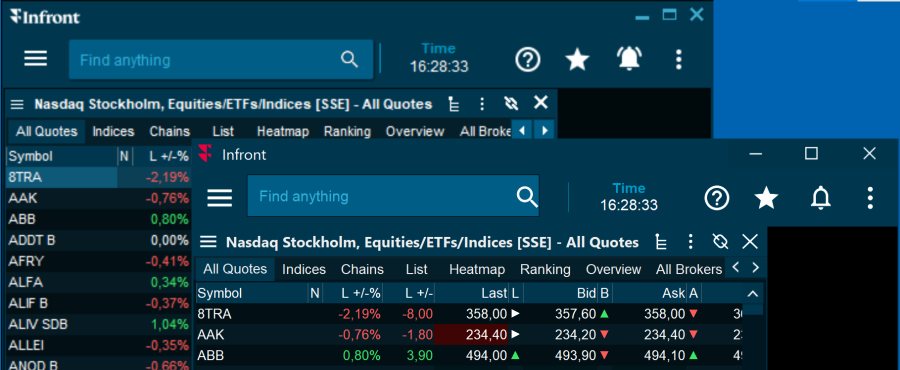
Macroeconomic Indicators
The Macroeconomics Indicators window brings completely new coverage to macroeconomics analytics and data discovery. You can analyze a vast array of criteria, from consumer spending and GDP growth, to car manufacturing, weapon sales and unemployment. You can also easily track historical data as well as forecasted data for each and every global data point. With all this data in reach, you need a powerful tool to find and make sense of the information that is relevant to you. The Macroeconomics Indicators window makes it easy to search, filter, sort and analyze data so that you can cut through the noise and identify investment opportunities quickly and easily.

See also:
