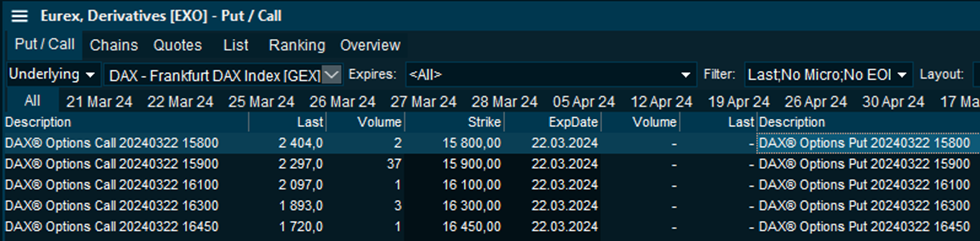Put/Call improvements
Expanded Filter settings on specific derivatives markets
Some derivatives markets have different categories of derivatives for some underlyings, such as End-of-day-, Micro- or Mini-derivatives in addition to the normal put- and call-options. To make it easier to focus on the derivates you are interested in, we have added additional Filter drop-down checkboxes to allow filter out or in these variants.
For instance, in the Eurex, Derivatives [EXO] feed we have added four new options to the Filter drop-down to the right in this screenshot; No Micro, Only Micro, No EOD and Only EOD:
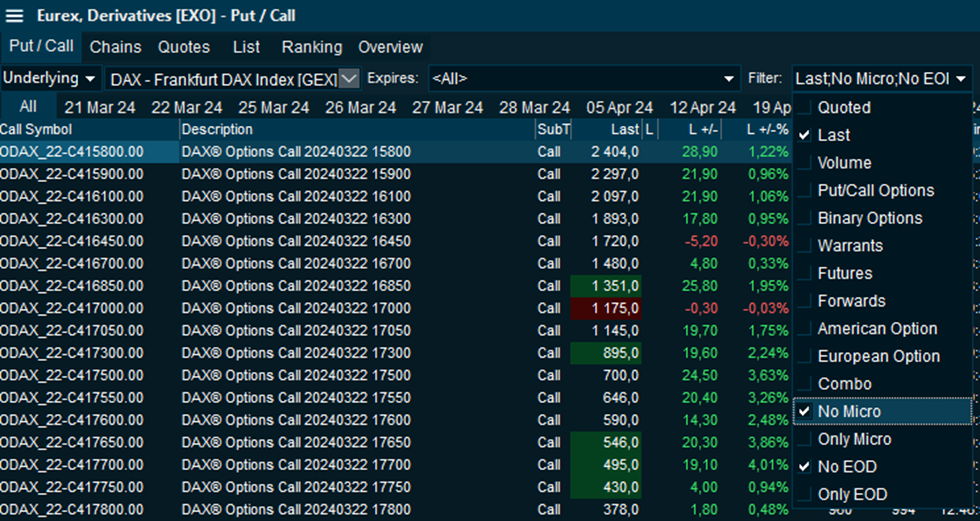
Setting to allow Description on both call and put side
When editing the list of columns to show in the Put Call page, there is special logic to mirror and duplicate some of the columns to show field values for both the put and the call options on the same line. By default, to save horizontal space in the window, adding a Description column will only be used on the left (Call) side. For some markets in makes more sense to show the descriptions on both the Call and the Put side, so we have added a setting to enable this:
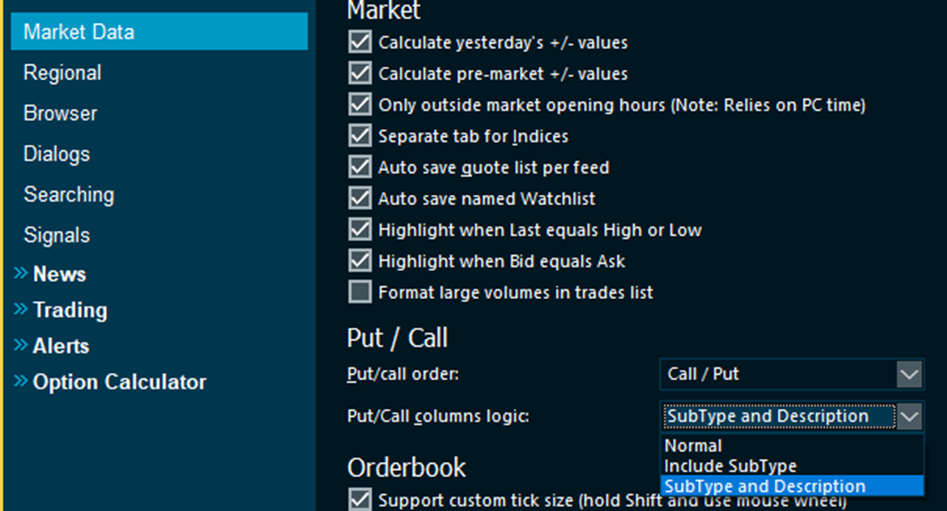
With this setting on, the Description column is used twice, for the Call and the Put: