Trade ticker
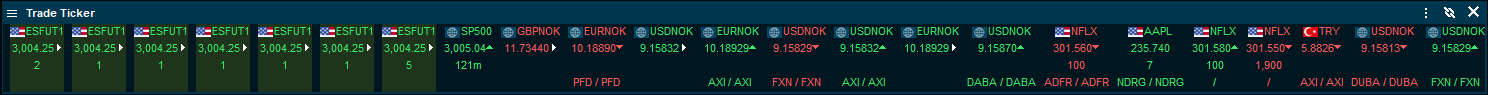
How to open
Open "Horizontal Ticker" or "Vertical Ticker" from the main menu under "Tools" > "Utilities".
Description
Similar to the "Trades" tab in the symbol overview, the trade ticker displays time and sales information. The trade ticker can show trades for many symbols from a number of markets and asset classes.
To show only trades in symbols from your watchlist, select the "Filter on My List only" checkbox.
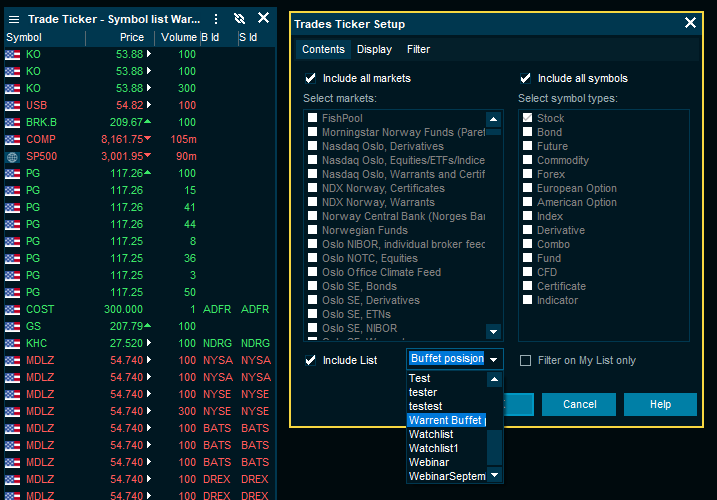
Trade ticker setup
Setup is available from the window settings menu (press <F10>).
The "Contents" tab specifies which markets and asset classes (symbol types) you want to see in the trade ticker. You can also select to see only symbols from a watchlist.
The "Display" tab contains options for which columns to show and also configures behaviour such as smooth scrolling and color changes.
Element | Description |
|---|---|
Reverse direction | Default direction is down for a vertical tickerline or from right-to- left for horizontal tickerlines. |
Smooth scrolling | Will make the display of the ticker smoother. |
Color changes | Indicates whether each trade is to be displayed in colors if the price is up or down compared to the previous trading day. |
The "Filter" tab can be used to remove irrelevant trades or to only show interesting ones. Options include minimum volume and value, broker codes and trade types.
Available columns
- Flags (country associated with the symbol's market)
- Symbol (ticker code)
- Description (instead of ticker code)
- Price (last trade)
- Hitter/Taker (the arrows indicates whether the last price is up or down compared to the previous trade)
- Volume (trade volume)
- B Id (Broker buyer ID. Only available for selected sources)
- S ID (Broker seller ID. Only available for selected sources)
- Bid (bid price at the time of the trade)
- Ask (ask price at the time of the trade)
- Time (time for the trade. Can be setup with seconds)
- Trades outside bid/ask price range are marked with a diverging color.
- Feed (datafeed on the trade)
- Value (last value)
- Change (last change)
- Change % (change in percentage)
- ESMA Type (trading type)
