Quick report
Quick report is the functionality that allows you to import field-based data from the Infront Analytics platform into Excel. In addition to retrieving the data, it creates a connection from your workbook to the platform that makes it easy to refresh the data when needed.
Quick report format
The default format for a Quick report on multiple companies is companies in rows and data items in columns.
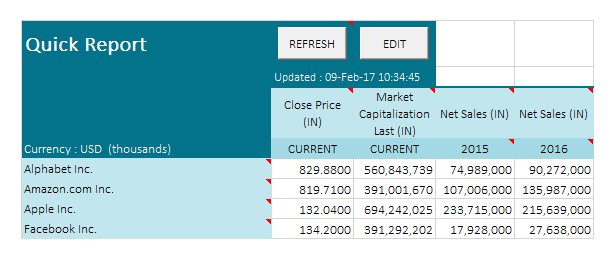
However, when creating a new Quick Report, you have the option to transpose your data in order to have companies in columns and data items in rows.
As you can see below, the currency is set by default to "Reference" (reporting currency), which is the currency used by the company when reporting its financial statements:

Quick report editing and updating
Once created, a Quick Report can be edited (use the "Edit" button) to perform changes on the company universe, the selected data items, or any other options except the format.
A Quick Report is a database snapshot that can become stale (out of date) when the data on the platform changes. At any time, you can trigger a refresh action by using the "Refresh" button to update your data.
